This guide simply explains how to flash an "ino" sketch on your Arduino Uno/Nano or similar, using Arduino IDE. For this guide, I used a chinese Arduino Nano clone equipped with CH340 USB-to-UART adapter. This guide is also applicable for flashing Fuelino software into Fuelino hardware (such as Fuelino Proto3).
Before performing the following steps, Arduino IDE should be already installed on your PC, and also you should have installed the drivers for communicating with Arduino via Serial communication (CH340 drivers in case of Arduino Nano Chinese clone used for Fuelino). These drivers are widely available by searching "CH340 drivers" on Google.
Step 1. Obtain the sketch to be compiled and flashed. In case of Fuelino, download the latest Fuelino sketch from here. Extract the content in the Documents/Arduino folder of your PC. The following folders should be extracted: "arduino_efi_nano" and "libraries".
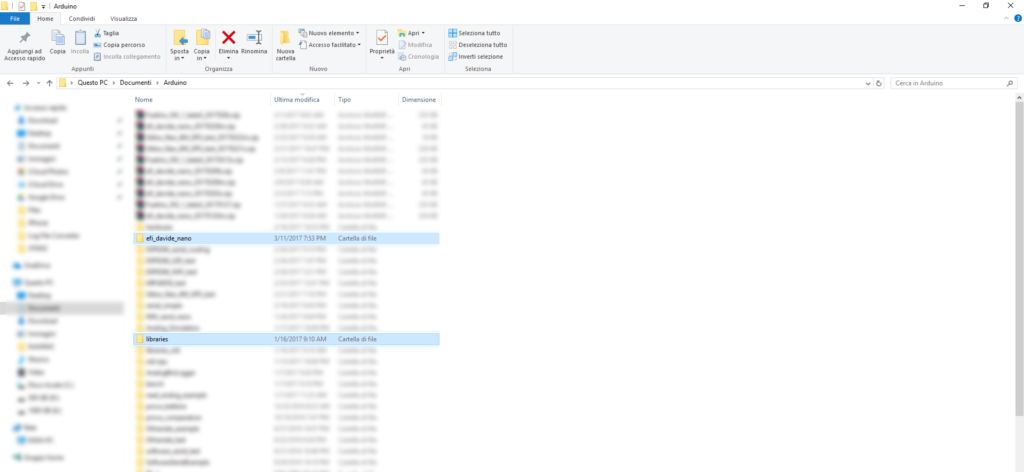 Step 2. Double click on the sketch file "arduino_efi_nano.ino". It will be opened by Arduino IDE.
Step 2. Double click on the sketch file "arduino_efi_nano.ino". It will be opened by Arduino IDE.
 Step 3. Check the settings on "Tools". Example: the Board should be "Arduino Nano", in case of Fuelino software flashing, and the "Processor" should be ATmega328.
Step 3. Check the settings on "Tools". Example: the Board should be "Arduino Nano", in case of Fuelino software flashing, and the "Processor" should be ATmega328.
 Step 4. Make sure that the Port chosen in Step 3 is according to the one in Device Manager. In my case, CH340 is associated to COM3.
Step 4. Make sure that the Port chosen in Step 3 is according to the one in Device Manager. In my case, CH340 is associated to COM3.
 Step 5. In order to make sure that the sketch can be properly compiled, click on "Sketch -> Verify/Compile".
Step 5. In order to make sure that the sketch can be properly compiled, click on "Sketch -> Verify/Compile".
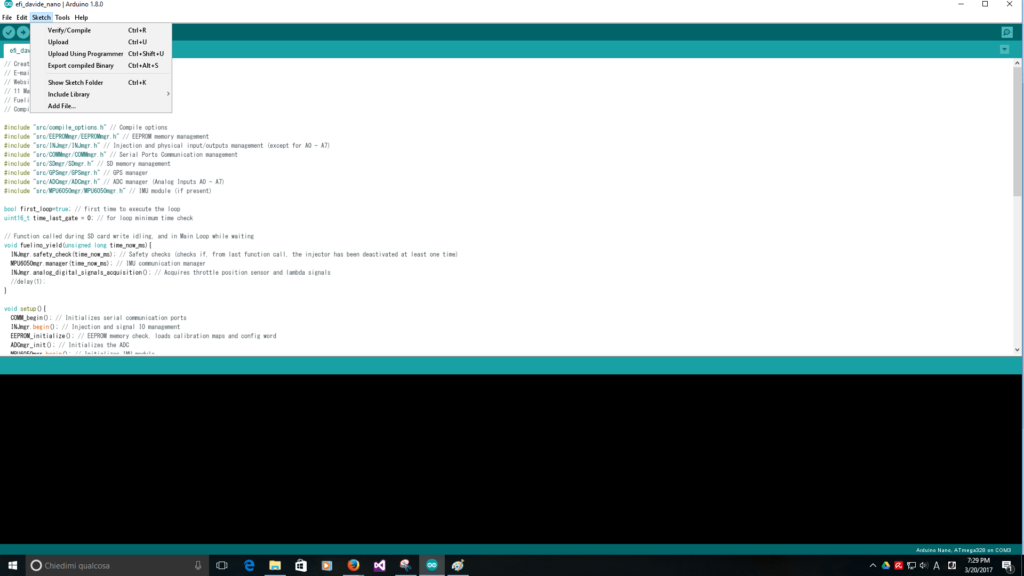 The compiling process might require some time, depending on your PC. It might take 30 seconds - 1 minute. At the end, the following message should appear: "Done compiling". The Flash (ROM) size, and RAM size used for global variables are shown.
The compiling process might require some time, depending on your PC. It might take 30 seconds - 1 minute. At the end, the following message should appear: "Done compiling". The Flash (ROM) size, and RAM size used for global variables are shown.
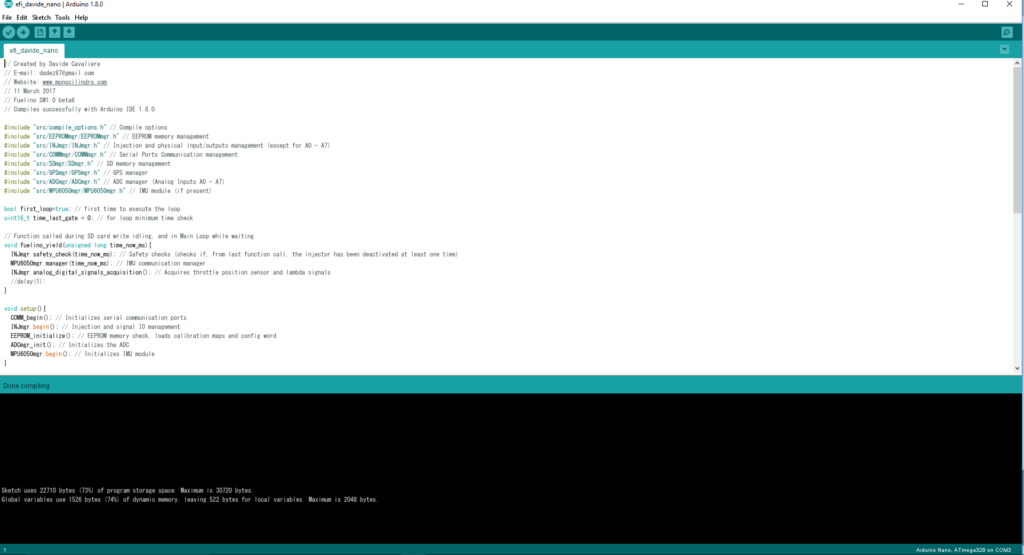 Step 6. Now we are ready to perform the program flashing into Arduino (Fuelino). Click on "Sketch -> Upload". It will take some time to flash the software, proportional to its size in bytes. In case everything was done properly, the following message should appear "Done uploading".
Step 6. Now we are ready to perform the program flashing into Arduino (Fuelino). Click on "Sketch -> Upload". It will take some time to flash the software, proportional to its size in bytes. In case everything was done properly, the following message should appear "Done uploading".
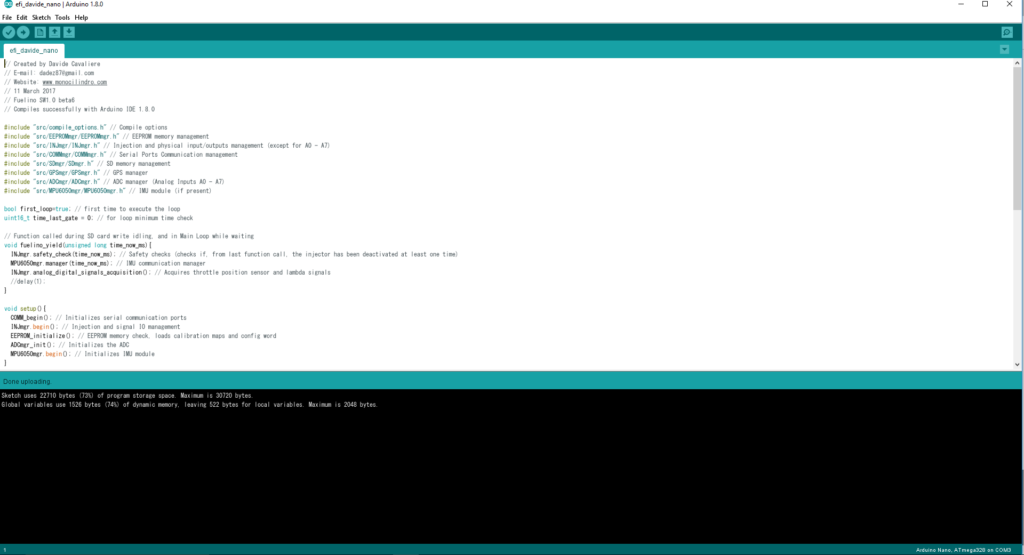 That's all. In case you are using Fuelino, now your software is running inside Arduino Nano, and you can try to connect to it by using the Fuelino Calibration Tool.
That's all. In case you are using Fuelino, now your software is running inside Arduino Nano, and you can try to connect to it by using the Fuelino Calibration Tool.

I am really interested in building a fuelino for my kawasaki er 6f. Do you consider doing an injection and ignition module? I really want to tinker the ignition in my bike. I study mechanical engineering, but I don't have enough knowledge in electronics. I could really use your advice. E-mail me at vinilo.rozas@gmail.com. Thanks for all the nice work
To be honest, at the moment I did not consider to create an ignition module, because it is more complicated.
If you want to customize the ignition timing, you need to reconstruct the rotation angle, and in order to do that, you need to read the signal of crankshaft and camshaft.
It is more complicated, you need more inputs, and also the calculation power and complexity increases, because you need to manage crankshaft pulse interrupts and so on.
Moreover, if you make a mistake and anticipate too much the spark plug command, the engine might destroy, because the air-fuel mixture burns before reaching the TDC (Top Dead Center) of the piston.
So, very dangerous. If your purpose is just to change ignition and injection, and no logging, I suggest Power Commander or similar expensive controllers...
This is a great project.
In Japan we are also racing with CBR125R and YZF-R125 etc..
However, there are few kinds of injection controllers, and something a little expensive (500 $ ~) are many.
I am not good at electronic engineering and English, but I would like to complete it and use it in the race.
Davide, your project is very special, congratulations.
Now tell me, could I put in my old carbureted FIAT?
Could you provide the final file of the pcb in the format of the cad where it was made?
Thank you
David,
I tried several times to flash my Nano with Arduino IDE but I get the error message as follows:
Using Port : COM3
Using Programmer : arduino
Overriding Baud Rate : 115200
avrdude: stk500_recv(): programmer is not responding
avrdude: stk500_getsync() attempt 1 of 10: not in sync: resp=0xe6
My email: kusmanf@gmail.com
Could you help me to solve this problem?
Thank you.
Kusman Fernando