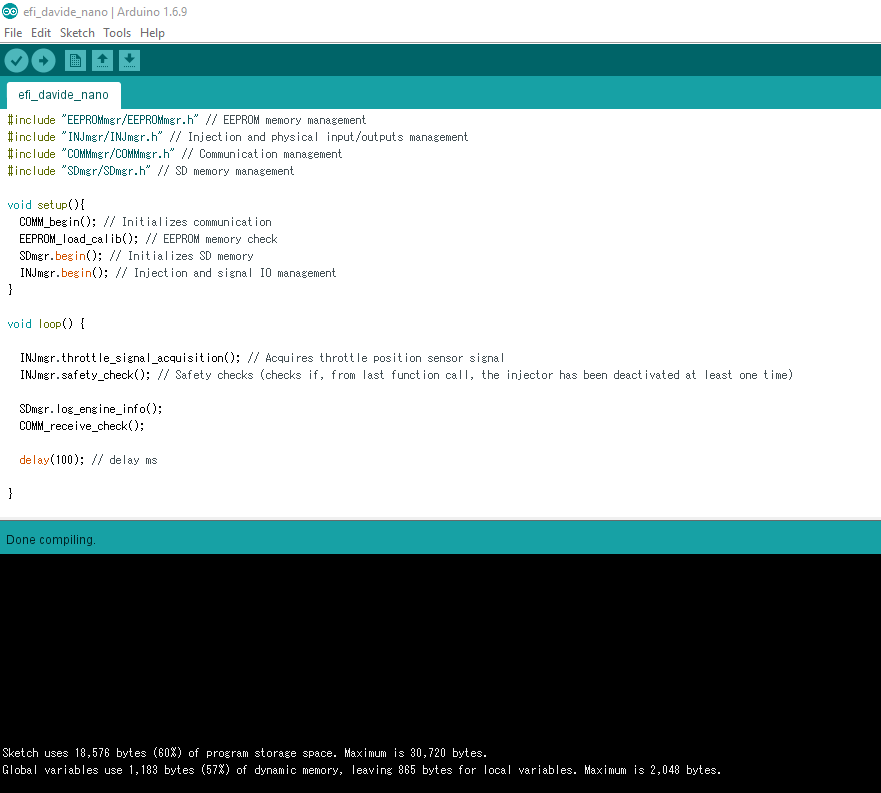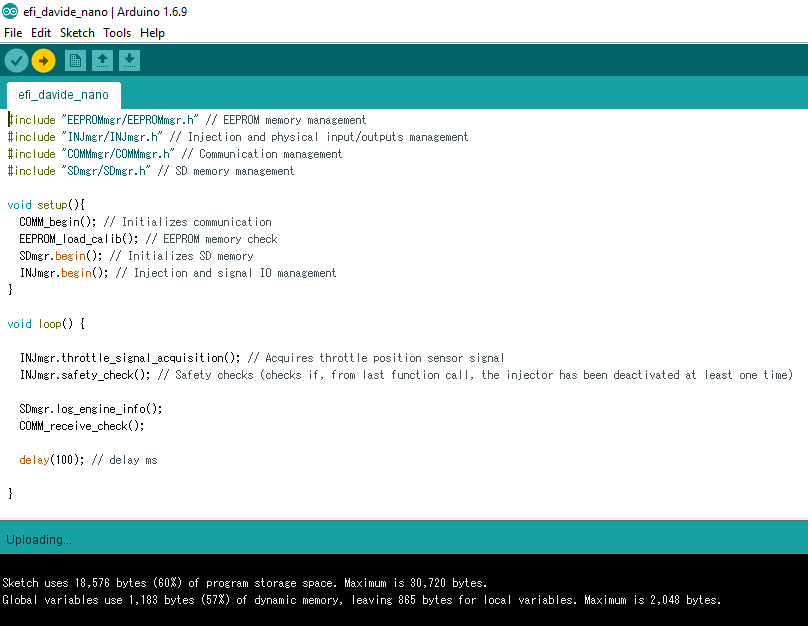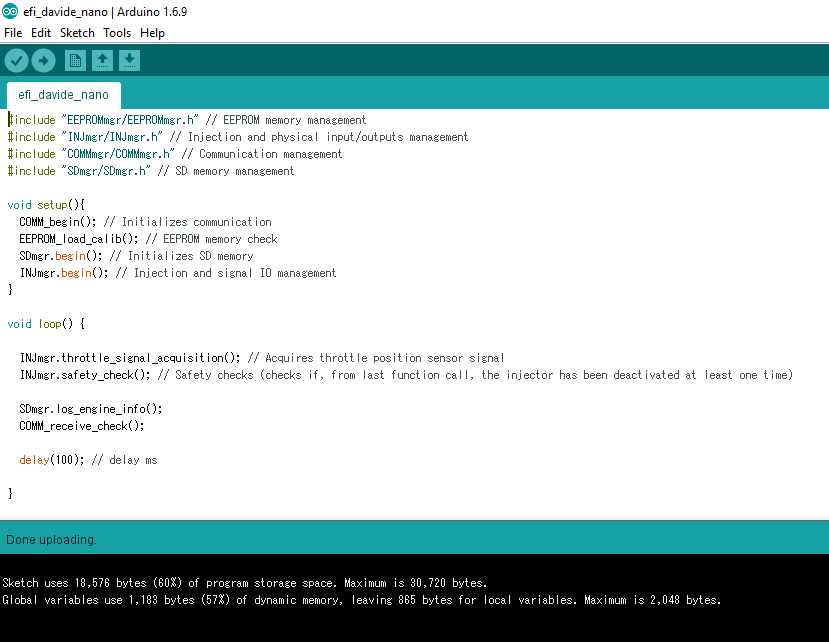Programming a "Fuelino" fuel injection piggyback controller is very simple. First of all, you need to download the latest software release of Fuelino software, from this website, and you have to install the latest Arduino IDE, which is needed to compile the C/C++ source code.
Once you have installed Arduino IDE, click on the file with "ino" extension, inside the source code folder of Fuelino software.
 Arduino IDE main window will appear.
Arduino IDE main window will appear.
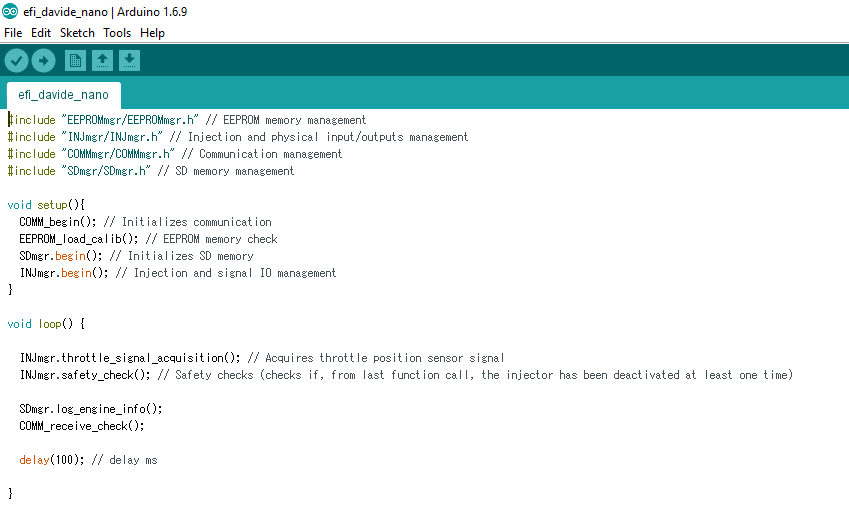 Then, click on "Sketch -> Verify/Compile". If everything went fine, you should read "Done compiling". During this step, Arduino IDE converts the C/C++ source code into an executable binary file, which then has to be transfered to the Atmel ATmega328P microcontroller of the Arduino Nano.
Then, click on "Sketch -> Verify/Compile". If everything went fine, you should read "Done compiling". During this step, Arduino IDE converts the C/C++ source code into an executable binary file, which then has to be transfered to the Atmel ATmega328P microcontroller of the Arduino Nano.
Click on "Sketch -> Upload" to start the program flashing. This step might take 30 seconds or 1 minutes, depending on the program size. The executable is transfered to the microcontroller.
When "Done uploading" is displayed on the screen, it means that the program has been completely flashed on the microcontroller.