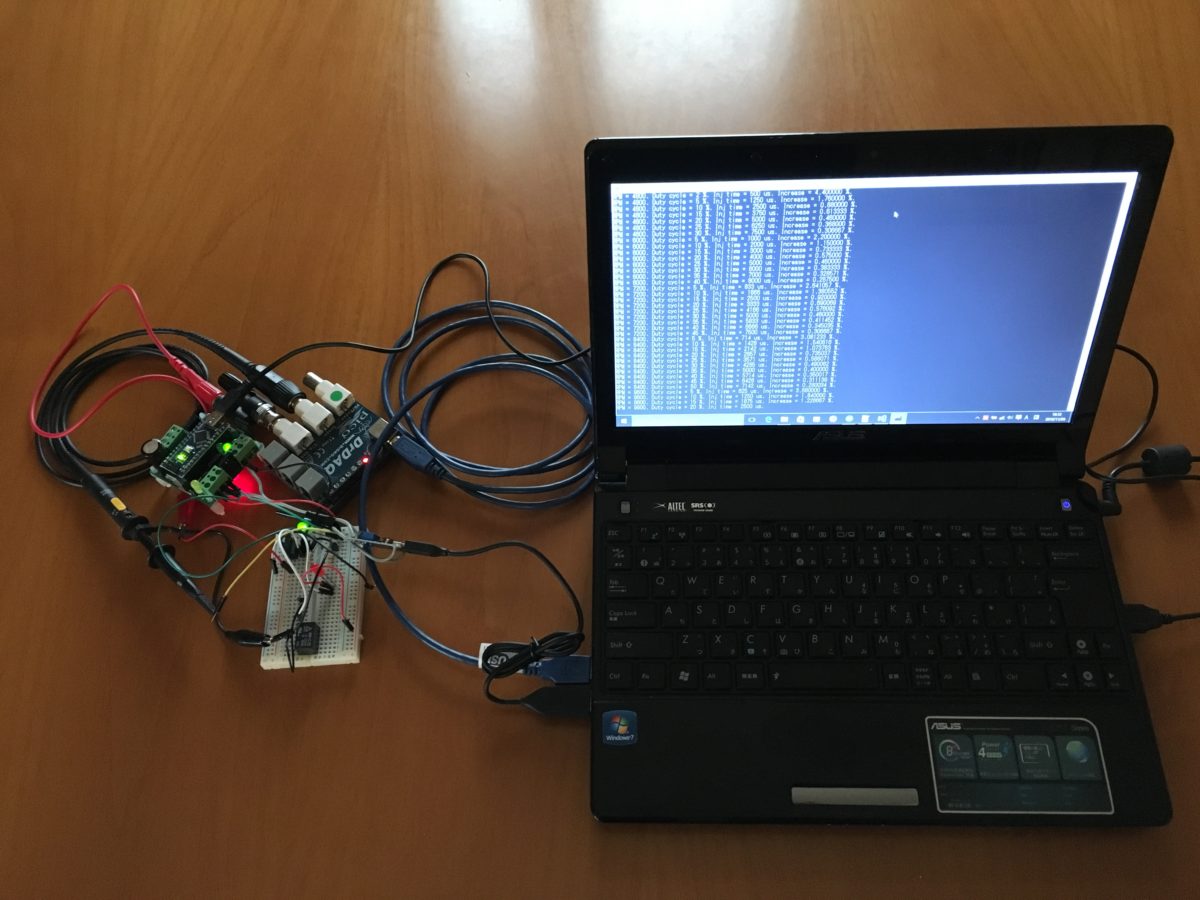This article shows how I am performing one part of Fuelino software validation. First of all, why is software validation necessary? The main reason is to verify that no software bug is present, and the second one is to make sure that the software behavior, in term of injection management, is according to the theory. … Continue reading "Fuelino SW validation using Pico DrDaq and VisualStudio"
Category: Fuelino Project
Service manual for Fuelino software 1.0 beta1
Fuelino software 1.0 beta1 has been already released. It can be downloaded from GitHub, at this page: https://github.com/dadez87/Fuelino-SW-1.0-beta1. The service manual can be downloaded here: fuelino_service_commands_v1.1. The manual explains how to use Serial communication, for example the free software RealTerm, or Arduino IDE Serial Monitor, to communicate with Fuelino via Serial communication (USB port). The … Continue reading "Service manual for Fuelino software 1.0 beta1"
Fuelino software 1.0 beta1 available
Today, I am happy to say that the first software release for Fuelino is available on GitHub, at the following link: https://github.com/dadez87/Fuelino-SW-1.0-beta1 This is the first version available to everyone, I called it SW 1.0 beta1. I debugged it a lot on my PC, using a simulation environment (Pico DrDaq signal generator and oscilloscope), but … Continue reading "Fuelino software 1.0 beta1 available"
HM-10 BLE Bluetooth serial adapter
I wanted to interface my iPhone 6S mobile phone with Arduino Nano using BLE Bluetooth connection. Searching in Google, I found an interesting board, which costs just few Euros, called HM-10. I bought it on Amazon Japan, and received it few days ago. Now, I am writing a simple guide on how to perform the … Continue reading "HM-10 BLE Bluetooth serial adapter"
How to program Fuelino controller
Programming a "Fuelino" fuel injection piggyback controller is very simple. First of all, you need to download the latest software release of Fuelino software, from this website, and you have to install the latest Arduino IDE, which is needed to compile the C/C++ source code. Once you have installed Arduino IDE, click on the file with … Continue reading "How to program Fuelino controller"